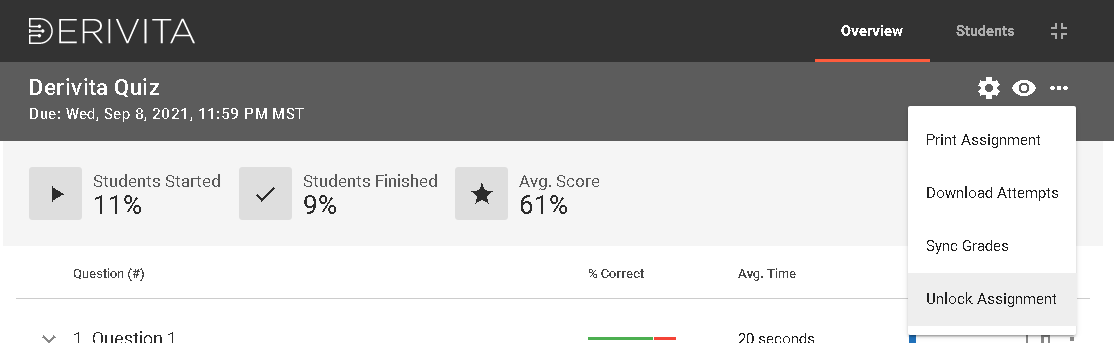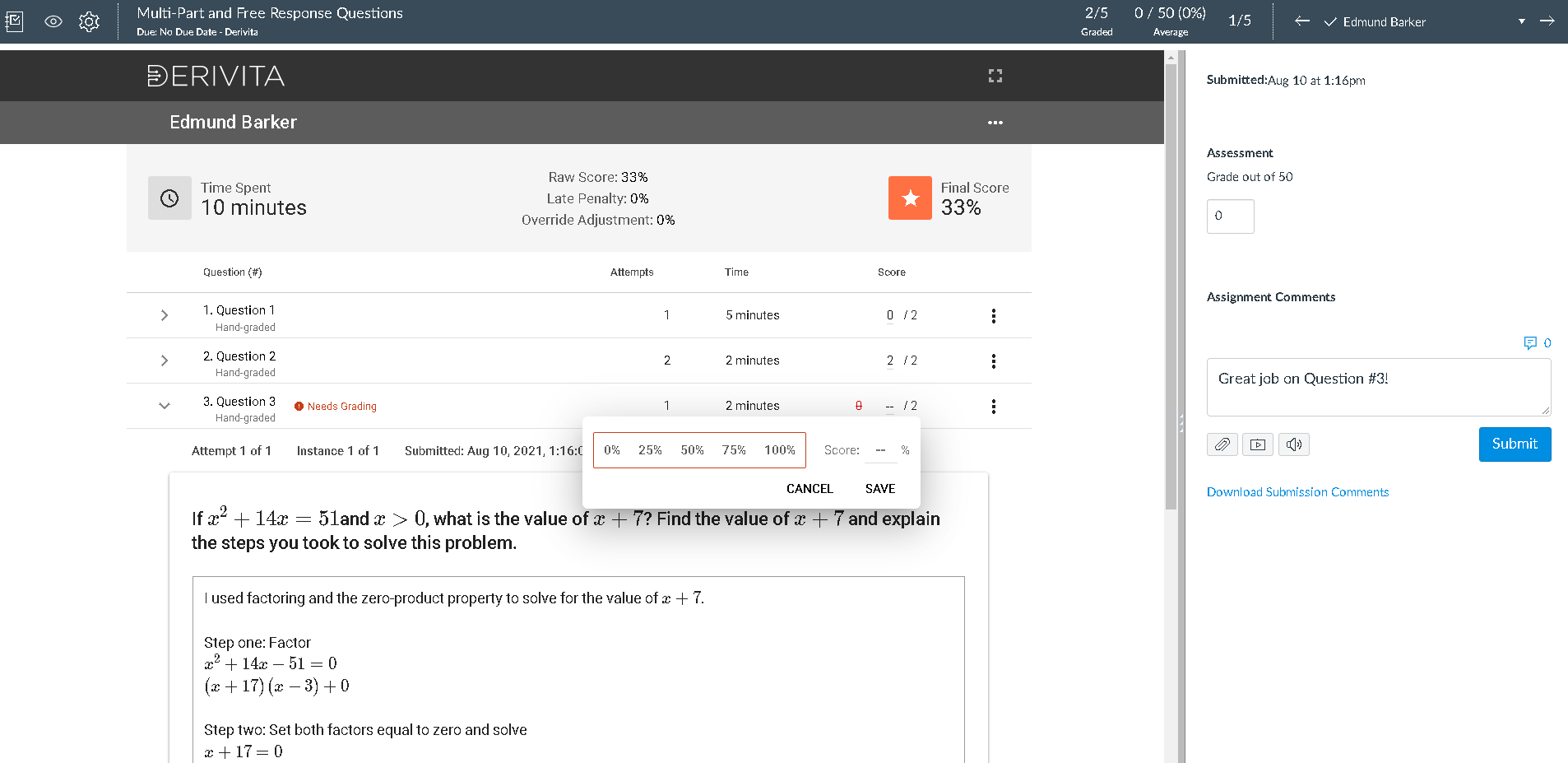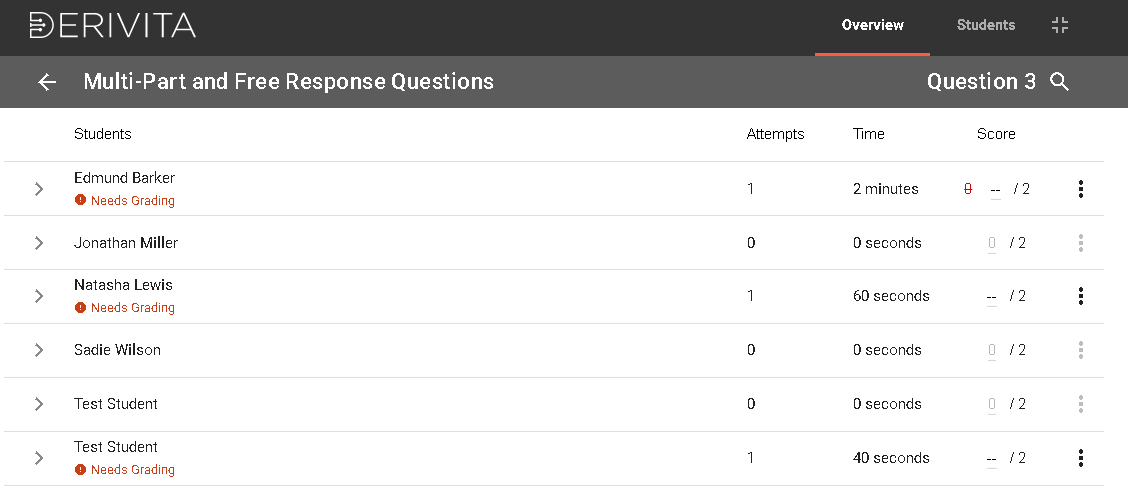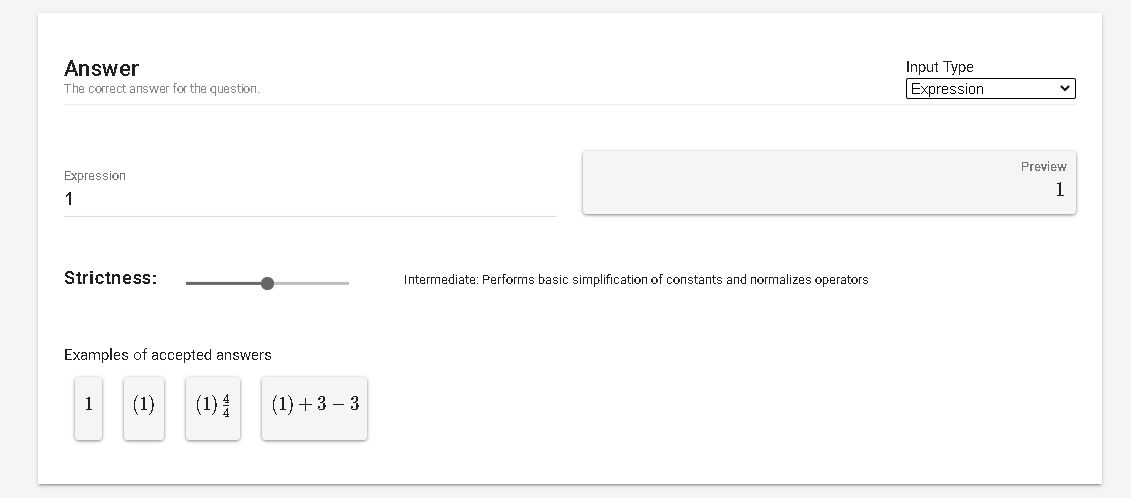What's new in Derivita? Check out our latest updates below!
Unlock Quizzes and Exams
Derivita quizzes and exams can't be worked on once they are submitted, once the timer has run out (if one has been set) or once the due date has passed. However, we understand the need to be flexible at times with your classes and/or students, so you have the ability to unlock your quizzes and exams to allow your class (or individual students) to continue to work on the assignment. If you need a reminder about the different assignment types in Derivita and how they work, click here. Unlocking a quiz or exam allows students to continue working on the assignment from where they left off. This will unsubmit each student's quiz or exam and reset their timer (if applicable). Learn more about unlocking quizzes and exams here.
Derivita in the Canvas To-do List and SpeedGrader
Instructors can now see any assignments that need to be hand-graded within the Canvas To-do list! You will see the assignment name and can select it to go straight to grading your students’ responses. Instructors can now also grade Derivita assignments within the Canvas Speedgrader. This allows you to also leave comments or feedback to your students on their assignments. Learn more about hand-grading and free response questions here.
Grade all Hand-Graded Questions at Once!
From the Educator Dashboard, instructors can now see if questions need to be hand-graded within the assignment. After selecting “Grade” you will be taken to a single page with all your students’ responses. This allows you to quickly go through the student answers and apply partial credit. Learn more about how students enter their answers to free response questions here.
Adjust the Strictness Level of the Acceptable Answer in the Simplified Question Editor
When entering in the correct answer for your question, you can now select the strictness level for the accepted answers. You can choose between:
- Equivalent: accepts algebraically equivalent answers (least strict)
- Intermediate: performs basic simplification of constants and normalizes operators
- Exact: accepts only answers that are exactly the same with the exception of parentheses (most strict)
When choosing the level of strictness, you will see examples of accepted answers (as seen below) so that you can determine exactly what level you would like for your question. Learn more about how to use the Simplified Question Editor to create your own questions here.
Get Up and Running with Derivita in Minutes!
The Derivita Team has been busy this summer both with adding new capabilities as well as creating video tutorials and resources to help you get started with Derivita right away! Now you have all the tools you need at your fingertips to learn the ins and outs of using Derivita in your classroom. The new web page includes best practices, instructor resources and student resources. Visit our Getting Started with Derivita page here.