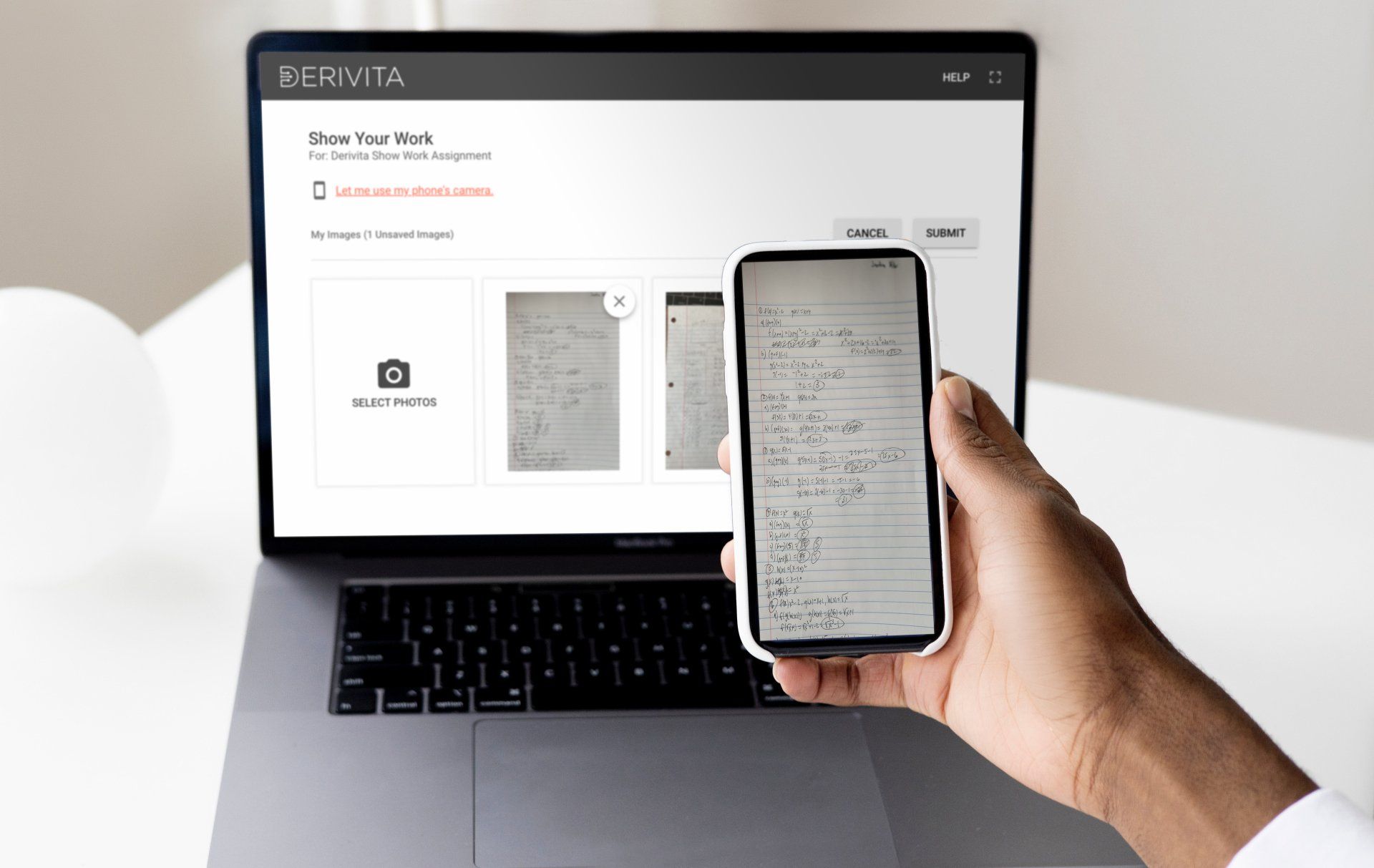Spending Hours Grading Student Work?
With Derivita, you can now enable Show Work on any homework assignment, quiz, or exam. You can then view students’ digital assignments side-by-side with their written work, quickly switch between students, and even provide partial credit. Watch the instructor and student tutorial videos below for more information on how to use Show Work!
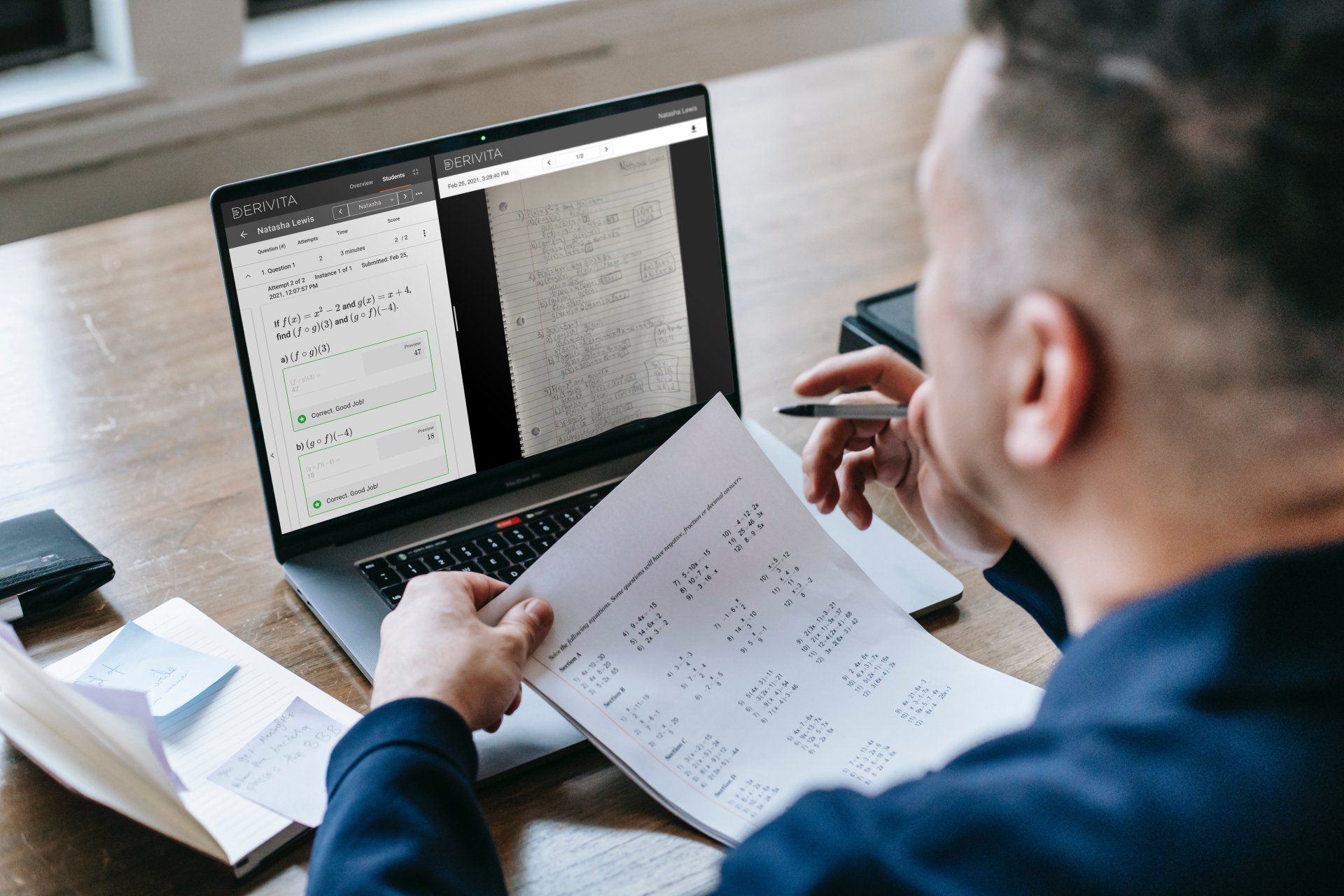
Students can use any device to upload a picture of their handwritten work at the end of the assignment. They can either select images from their computer and/or they can use their smartphone directly by scanning a QR code and then taking pictures of their work.
Show Work Instructor Tutorial
Watch the video below to learn how to use Show Work with your classes!
Show Work Student Tutorial
Learn how to use Show Work as a student in the video below.
Questions?
If you ever need help with anything Derivita related, you can reach out to us at support@derivita.com or call us at: (801) 851-5522.
Additional Resources